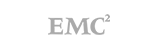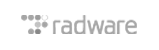When creating a domain in Plesk you are given an array of options, one of which is the Expiry Date or Validity Period of the domain. Plesk may occasionally send you an email stating that a subscription is about to, or has, expired. This email is from your Parallels Plesk panel and not from ourselves, it is also not referring to billing for your server or the domain name itself.
Essentially this means “how long until the domain expires and automatically suspends itself”. The main purpose of this is for you to be able to control billing for your own customers, having Plesk automatically suspend people who have not paid their renewals, etc.
If you would like to remove this limitation or need to reactivate a domain that has inadvertently expired, follow the instructions below:
1] Login to your Plesk control panel.
2] Click on subscriptions.
3] Click on the domain name.
4] Click on customize
5] Change the expiry date
After setting the necessary expiration date, click Update & Lock .
You can also change the expiration date in service plan also.
1] Login to your plesk control panel.
2] Click on subscriptions.
3] Click on the domain name.
4] click on service plan.
5] Click on Resources
6] Change the expiry date
7] Click on Update & Lock.
8] Click Activate to unsuspend the domain.
Because after submitting the customize form, the subscription has now been locked from synchronization with the service plan, as indicated by this lock icon.
NOTE: After this step, the system will not apply further changes of the plan settings to this subscription. If you try to sync this subscription with the plan, the subscription will expire again unless you set the Unlimited validity period for this plan.
Finally you will received a confirmation message as follows:
Information: Subscription was updated and locked.
Setting the date to Unlimited will stop the domain from automatically suspending itself in future due to the expiry date, so unless you need this feature specifically we recommend using Unlimited.