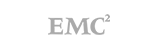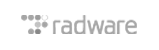In order for your website to be found by other people, search engine crawlers, also sometimes referred to as bots or spiders, will crawl your website looking for updated text and links to update their search indexes.
How to Control search engine crawlers with a robots.txt file
Website owners can instruct search engines on how they should crawl a website, by using a robots.txt file.
When a search engine crawls a website, it requests the robots.txt file first and then follows the rules within.
Edit or create robots.txt file
The robots.txt file needs to be at the root of your site. If your domain was example.com it should be found:
On your website:
https://example.com/robots.txt
On your server:
/home/userna5/public_html/robots.txt
You can also create a new file and call it robots.txt as just a plain-text file if you don’t already have one.
Search engine User-agents
The most common rule you’d use in a robots.txt file is based on the User-agent of the search engine crawler.
Search engine crawlers use a User-agent to identify themselves when crawling, here are some common examples:
Top 3 US search engine User-agents:
Googlebot Yahoo! Slurp bingbot
Common search engine User-agents blocked:
AhrefsBot Baiduspider Ezooms MJ12bot YandexBot
Search engine crawler access via robots.txt file
There are quite a few options when it comes to controlling how your site is crawled with the robots.txt file.
The User-agent: rule specifies which User-agent the rule applies to, and * is a wildcard matching any User-agent.
Disallow: sets the files or folders that are not allowed to be crawled.
Set a crawl delay for all search engines:
If you had 1,000 pages on your website, a search engine could potentially index your entire site in a few minutes.
However, this could cause high system resource usage with all of those pages loaded in a short time period.
A Crawl-delay: of 30 seconds would allow crawlers to index your entire 1,000 page website in just 8.3 hours
A Crawl-delay: of 500 seconds would allow crawlers to index your entire 1,000 page website in 5.8 days
You can set the Crawl-delay: for all search engines at once with:
User-agent: * Crawl-delay: 30
Allow all search engines to crawl website:
By default search engines should be able to crawl your website, but you can also specify they are allowed with:
User-agent: * Disallow:
Disallow all search engines from crawling website:
You can disallow any search engine from crawling your website, with these rules:
User-agent: * Disallow: /
Disallow one particular search engines from crawling website:
You can disallow just one specific search engine from crawling your website, with these rules:
User-agent: Baiduspider Disallow: /
Disallow all search engines from particular folders:
If we had a few directories like /cgi-bin/, /private/, and /tmp/ we didn’t want bots to crawl we could use this:
User-agent: * Disallow: /cgi-bin/ Disallow: /private/ Disallow: /tmp/
Disallow all search engines from particular files:
If we had files like contactus.htm, index.htm, and store.htm we didn’t want bots to crawl we could use this:
User-agent: * Disallow: /contactus.htm Disallow: /index.htm Disallow: /store.htm
Disallow all search engines but one:
If we only wanted to allow Googlebot access to our /private/ directory and disallow all other bots we could use:
User-agent: * Disallow: /private/ User-agent: Googlebot Disallow:
When the Googlebot reads our robots.txt file, it will see it is not disallowed from crawling any directories.
- 0 Users Found This Useful