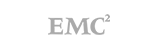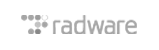The Softaculous auto installer allows you to create/restore backups of your applications directly from the web interface. To restore a backup of any of your applications please follow these steps:
- Access your cPanel and follow the link to Softaculous from the Software/Services tab.
- From the top right menu choose the Backups and Restore button which looks like a zipped folder.
- On the new page you will see a list of all available backups. Find the one which you want to restore and click the Restore button (the light blue arrow). Follow the rest of the restore steps.
Softaculous allows you to restore your files and MySQL databases. Usually, you will have to restore both but in some situations you can restore only the application's files or database.
- 0 Users Found This Useful